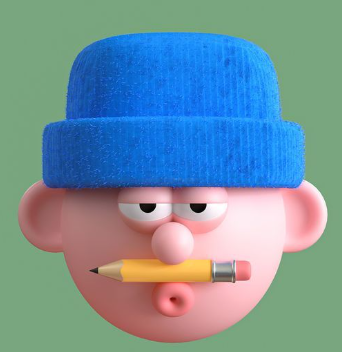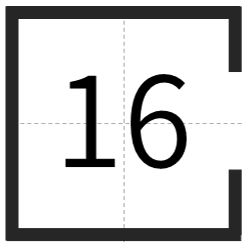VPS 基础使用1.Debian/Ubuntu 系统安装下载工具1apt update -y&&apt install -y curl&&apt install -y socat
2.CentOS 系统安装下载工具12yum update -y yum install curl wget -y
3. 修改VPS允许 root 登录123456sed -i 's/^#\?PermitRootLogin.*/PermitRootLogin yes/g' /etc/ssh/sshd_configsed -i 's/^#\?PasswordAuthentication.*/PasswordAuthentication yes/g' /etc/ssh/sshd_configsed -i 's/^#\?RSAAuthentication.*/RSAAuthentication yes/g' /etc/ssh/sshd_configsed -i 's/^#\?PubkeyAuthent ...
Xboard升级导入旧版Mysql数据库1、本次采用docker-compose搭建github源码:
1https://github.com/cedar2025/Xboard/blob/master/docs/en/installation/docker-compose.md
下载文件:
12git clone -b compose --depth 1 https://github.com/cedar2025/Xboardcd Xboard
更改网络模式为host:
新版镜像带new tag
初始化安装:
12docker compose run -it --rm web php artisan xboard:installdocker compose up -d
2、导入数据库停止服务
1docker compose down
清空新建的数据库
1docker compose run -it --rm web php artisan db:wipe
宝塔后台导入旧版Mysql数据
更新xboard:
1docker compose run -it --rm web p ...
VPS系列
未读Docker 基础命令使用安装docker前更新工具Debian/Ubuntu系统1apt update -y && apt upgrade -y && apt install -y curl wget sudo
CentOS系统1yum -y update && yum -y upgrade && yum -y install curl wget sudo
1.安装docker123curl -sSL https://get.docker.com/ | shsystemctl start docker #启动systemctl enable docker #开机自启
2.查看12docker --version # 查看docker版本docker-compose --version # 查看docker compose版本
查看本地镜像1docker images
删除镜像1docker rmi [IMAGE ID]或[REPOSITORY]
查看已创建容器1docker ps -a
查看 ...